What is STONE HMI?- human interface with TOOLBOX sofawsre
An HMI, also known as a human interface, is a display that allows a user to control and monitor his or her machine.A common example of an HMI is an ATM machine, coffee machine, or beauty machine on which the user can interact with the machine using screens and buttons.
Today, through this guide, we will introduce:
- Introduction to HMI
- HMI and STONE
- Why use STONE HMI
- STONE HMI display
- STONE display starter
- HMI project concept
Introduction to HMI - human interface
- A human interface is a component of certain devices that allows the user to interact with the machine.
- The interface consists of hardware and software that provide information to users by allowing them to input signals that are converted into machines.
- Information including temperature, pressure, speed, time, battery and so on!
- The interface can also have a variety of forms and sizes, including: 3.5 ', 4.3 ', 5 ', 5.6 ', 5.7 ', 7 ', 8 ', 9.7 ', 10.1 ', 10.4 ', 12.1 ', 15.1 '.
- With HMI, you can closely monitor the machine and control and maintain it.This, in turn, can improve efficiency, diagnosis, and monitoring.
- One of the biggest benefits of HMI is the user friendliness of the graphical display.You can add colors and images to easily and quickly identify problems.
- You can use an HMI almost anywhere you need human intervention with a machine or automated device.For example, you can use them with medical beauty equipment, 3D printers, engineering projects, automobiles, etc.
HMI with STONE
Reference: STONE
- STONE provides intelligent HMI solutions.Any smart TFT LCD module with an MCU (with a cortex-m4 32-bit CPU) can be controlled with simple hexadecimal instructions via the UART port.
- The module consists of CPU, TFT drive, flash memory, UART port, power supply and so on.STONE also provides basic controls and powerful design software (STONE TOOL Box).
- You can use the STONE TOOLBox software to set up various functions on the graphical user interface, such as text, graphics, curves, image switching, keyboard, progress bar, slider, dial, clock and touch buttons, data storage, USB download, video and audio.
- Engineers can easily develop the tft-lcd color user interface and touch control features, which can reduce a lot of development time and cost.
- STONE is mainly used in the field of industrial electronics.It is the best solution to replace the traditional LCD and LED digital tube.
- You can easily connect the STONE HMI display via TTL serially through its peripheral MCU to provide event notifications that the peripheral MCU can execute.
- With the STONE HMI display TTL serial interface, you can easily connect them to microcontrollers like STM, RAM MCU, Arduino and Raspberry Pi, or any system that can communicate via serial ports.
Why use STONE HMI
Easy to use
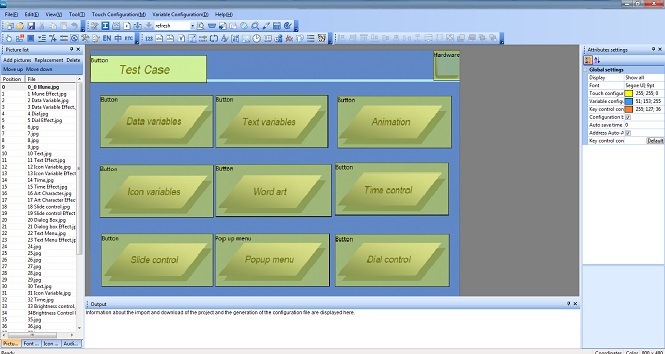
- First, STONE is easy to use.With the STONE STONE TOOLBox software, you can easily create intuitive touch user interfaces, even if you're a beginner.
- For example, by adding a static image as a background and defining functionality by component, you can easily and quickly create a simple GUI in just a few minutes.
- With drag-and-drop components and simple instructions, you don't have to spend a lot of time on HMI project development.
Cost-effective
- Engineers can easily develop the tft-lcd color user interface and touch control features, which can reduce a lot of development time and cost
- The products are divided into three series, the advanced series for medical beauty, the industrial series for industrial electronics, and the lowest price for civil use.According to their own needs, choose the right type of screen.
Varieties


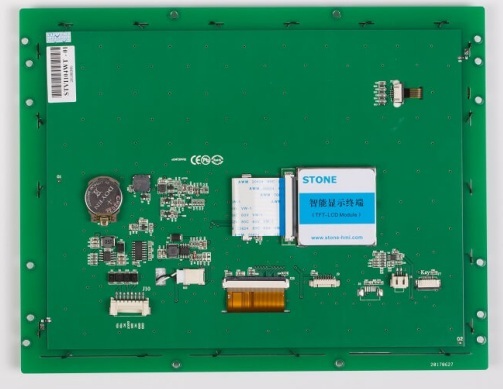
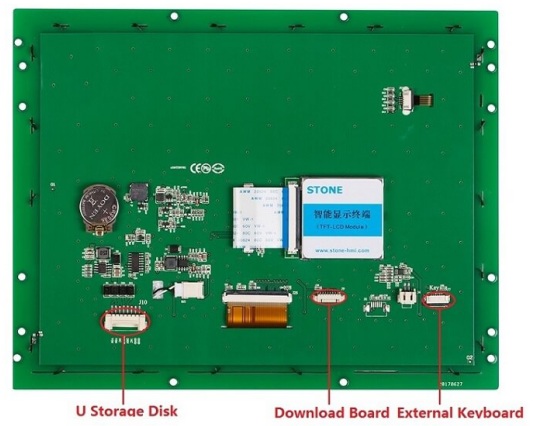
Various TFT LCD touch screen sizes from 3.5 inches, 4.3 inches, 5 inches, 5.6 inches, 5.7 inches, 7 inches, 8 inches, 10.1 inches, 10.4 inches, 12.1 inches, 15.1 inches, there are many models and options for the same size. With so many HMI displays, you are sure to find the best display for microcontroller projects like STM, RAM, Arduino and Raspberry Pi.。
STONE Support
Need help or technical help with your HMI project?Don't worry, STONE can provide technical support.
Optional UART interface type (RS232/RS485/TTL)
Optional touch control type (resistive/capacitive/non-touch)
STONE HMI Display
Industrial Type
| Size | Model | Brightness | Resolution | View Area (mm) | Voltage(V) | Interface |
| 3.5" | STVI035WT-01 | 400 cd/m2 | 320x240 | 70.1x53.9 | DC6.0-40 | RS232/USB |
| 4.3" | STVI043WT-01 | 400 cd/m2 | 480x272 | 95x53.9 | DC6.0-35 | RS232/USB |
| 5" | STVI050WT-01 | 400 cd/m2 | 480x272 | 110.9x62.8 | DC6.0-35 | RS232/USB |
| 5" | STVI050WT-03 | 400 cd/m2 | 800x480 | 108x64.8 | DC6.0-35 | RS232/USB |
| 5.6" | STVI056WT-01 | 300 cd/m2 | 640x480 | 112.9x84.7 | DC6.0-40 | RS232/USB |
| 7" | STVI070WT-01 | 400 cd/m2 | 800x480 | 154.1x85.9 | DC6.0-35 | RS232/USB |
| 7" | STVI070WT-03 | 500 cd/m2 | 1024x600 | 154.1x85.9 | DC6.0-35 | RS232/USB |
| 8" | STVI080WT-01 | 400 cd/m2 | 800x600 | 162x121.5 | DC6.0-40 | RS232/USB |
| 8" | STVI080WT-03 | 400 cd/m2 | 1024x768 | 162x121.5 | DC6.0-40 | RS232/USB |
| 10.1" | STVI101WT-01 | 500 cd/m2 | 1024x600 | 222.7x125.3 | DC6.0-40 | RS232/USB |
| 10.4" | STVI104WT-01 | 350 cd/m2 | 800x600 | 211.2x158.4 | DC6.0-40 | RS232/USB |
STONE HMI LCD module specifications:
- Cortex m4 CPU; • UART interface (RS232/RS485/TTL) ; • 256-byte register; • 128 kb variable memory; • 128 MB flash memory, expandable to 1 GB; • GUI design software; • The customized command set; • 8-channel curve trend chart memory; • extremely fast variable display response speed; • The single-page supports up to 128 display variables; • Integrated real-time clock RTC, • Touch buzzer sound function; • Support software 90 degrees, 180 degrees, 270-degree screen rotation, adjust the appropriate visual Angle;
STONE TOOL Box (free GUI design software):
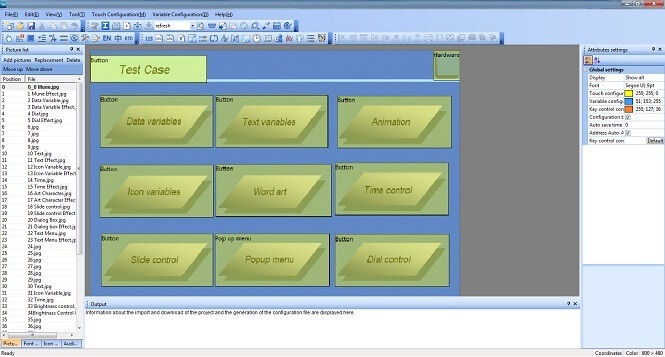
-- Free and easy to use STONE TOOL Box software
-- property value components that can be allocated at run time
-- Drag-and-drop components for GUI design and interaction
-- built-in debugger for HMI project emulation
STONE intelligent display module simple instructions:
- UseTOOLS 2019 to design a GUI with any .jpg or .bmp image. 2. Use the UART interface (RS232/RS485/TTL) to communicate between the display and your MCU. 3. Use any language to write a simple program for the MCU, let it send the customized hex command sets to read or write the variable value of the display.
STONE LCD sample for developing:
For example: display the time variable "08: 30", and UART send the command: A5 5A 05 82 6F 00 08 30
Description:
A55A: Frame head 05: command byte length, 82 6F 00 08 30 total 5 bytes (excluding frame header) 82: write variable register command 6F 00: Variable address, set in control properties 08 30: data content, BCD code of 08 30
Package Including:
1 * STONE HMI 4.3" TFT 480x272 Resistive Lcd Touch Screen Intelligent Display Module
2 * Transfer board
2 * 8 pin terminal block
2 * 20mm long cable
1 * U disk
1 * USB cable
1 * 5mm short cable
1 * 20mm DB9 cable
STONE authentication and documentation:
- software
STONE display starter
- STONE consists of a hardware section (a series of TFT boards) and a software section (STONETOOL).
- The STONE TFT board USES only one serial port for communication, thus avoiding wiring problems for users.
- For the software part, STONE is rich in resources.
- OSTONE - STONE TOOLBox is Windows software for GUI development.STONE TOOLBox has a number of components, such as buttons, text, progress bars, sliders, dashboards, and more, to enrich the interface design.In addition, drag-and-drop features reduce development effort by 99% by ensuring that users spend less time programming.With the help of this wysiwyg TOOLBox, designing guis becomes easy.
- The STONE TOOLBox guide helps you easily set up the STONE TOOLBox.
- O can communicate with STM, ARM, Arduino, Raspberry Pi.
- The STONE TOOLBox guide helps you set up the STONETOOLBox software.
- With these resources, I'm sure you'll have an easy experience on this monitor.
- It is also easy to adapt the STONE series HMI to existing project users.You only need to provide one UART.
- In addition, if you need any technical support when setting up the STONE display, you can contact STONE technical support.
STONE HMI Display Project idea
Here are some STONE HMI Display project ideas to get you started!
Use the STONE LCD module to create a refrigerator control
Reference: create refrigerator controls
Our fridge is not possible with any of the man-machine interface, but if there is a refrigerator with human-machine interface, let users can through the touch screen operation, control of refrigerator on the lower cooling efficiency, display the current the temperature inside the refrigerator, display the current indoor and outdoor temperature, and some feedback on the usage of refrigerator (days running, filter life, etc.), so, it is very convenient and practical for users.
What do you need?
- Temperature sensor
- Single chip microcomputer
- STVC050WT-01for STM,ARM,Arduino Raspberry Pi general 5.0 inch HMI 480 * 272 touch display
- Arduino IDEsoftware
- STONE TOOLBoxsoftware
Running state includes:
- Operation days
- Filter element life
- Outdoor temperature
- Indoor temperature
To obtain these data, in addition to the first, the other three need the the corresponding sensor to collect these data. Filter element lifetime acquisition sensor and temperature sensor are required respectively. When the single-chip microcomputer collected these data, through the serial port to the designated display control address transmission data, the value of the display control on the corresponding change.
Running days can be implemented in two ways:
- Use the RTC of STONE STVC050WT-01 serial port display screento display data directly on the screen
- Use the single chip microcomputer's RTC to transfer data to the serial port screen for display
The STONE STVC050WT-01 serial port display comes with the RTC, which can be found in the STONE in development guide.
If you are interested, you can click: create refrigerator controlsSee the full tutorial!
STONE TFT LCD Module acceleration gyroscope sensor
With the STONE HMI display, you can now make an accelerometer gyroscope sensor. The accelerometer gyroscope sensor has the following functions:
- Three text boxes display acceleration values
- Three text boxes display the gyroscope values
- Three text boxes display euler Angle values
- A text box displays the current refresh time
- Two buttons adjust the refresh time
What Do You Need
Mpu-6050 motion processing chip
Photoshop
Watch Dog
MPU-6050 Driver
Are you interested you can click Acceleration Gyroscope Sensor See the full tutorial!
Arduino uno + STONE LCD + Displays data read by MFRC522
reference:Displays data read by MFRC522
Due to my personal interest, I learned about the development of Arduino UNO and STONE LCD module project for two weeks, and found Arduino very simple, convenient and practical.So I wanted to do a simple demonstration with Arduino.I had an MFRC522 module at home, which I used in college, but I used STM32 to communicate with MFRC522, so I had to write my own driver for MFRC522 module, which was very complicated.What Do You Need
STONE STVC050WT-01 display
Arduino UNO development board
MFRC522 module
Liquid crystal display
The MI card
Are you interested? You can go there https://www.stoneitech.com/news/sharing/how-to-display-data-read-by-mfrc522-through-stone-lcd-with-arduino.html Click to see the full tutorial!
LCD Arduino + STONE HMI +According to the heart rate
reference:instructables.com
Heart rate sensor module MAX30100 can collect users' blood oxygen and heart rate data, easy to use.
I found the MAX30100 library in the Arduino library file.That is, if you use communication between the LCD Arduino and the MAX30100, you can call the Arduino library file directly without having to rewrite the driver file.This is a good thing, so I bought the MAX30100 module.
I decided to use Arduino to verify the MAX30100's heart rate and oxygen collection capabilities.STONE TFT LCD screen for monitoring blood pressure.
What Do You Need
- Arduino Mini Pro development board
- MAX30100 heart rate and oxygen sensor module
- STONE STVI070WT-01LCD serial display module
- MAX3232 module
Are you interested you can click instructables.com See the full tutorial!
Conclusion
With STONE Display, you can now easily control and monitor STM, ARM, Arduino or Raspberry Pi machines, applications or device projects!Now, with the STONE STONE TOOLBox software, beginners can also create intuitive touch user interfaces.
What do you think of these STONE HMI displays?Let us know what you think of these STONE displays in the comments section below!